How to Check Your NOL Card Balance
Checking your Dubai travel card balance regularly helps avoid travel delays and embarrassment at the gates.
Here are all the methods to check your NOL card balance:
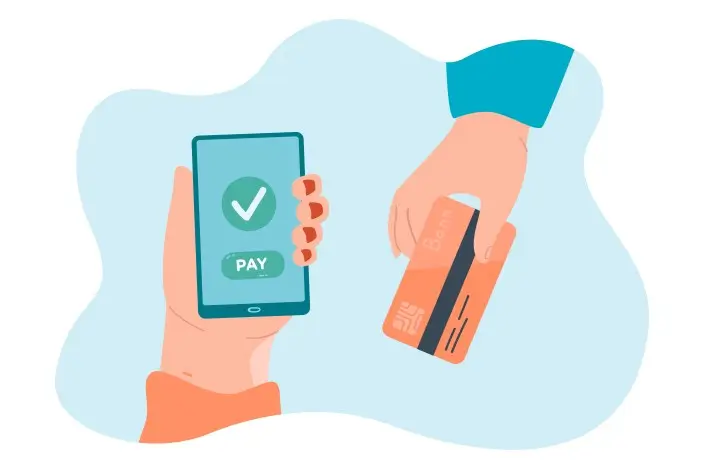
Via Nol Pay / RTA / S’hail App:
- Download the app on your phone.
- Use NFC or manually enter your Tag ID.
- Check your balance, transaction history, and manage your card.
Via SMS:
- Send your Card Tag ID to 511
- Reply with “BAL.”
- You will receive your balance immediately via SMS.
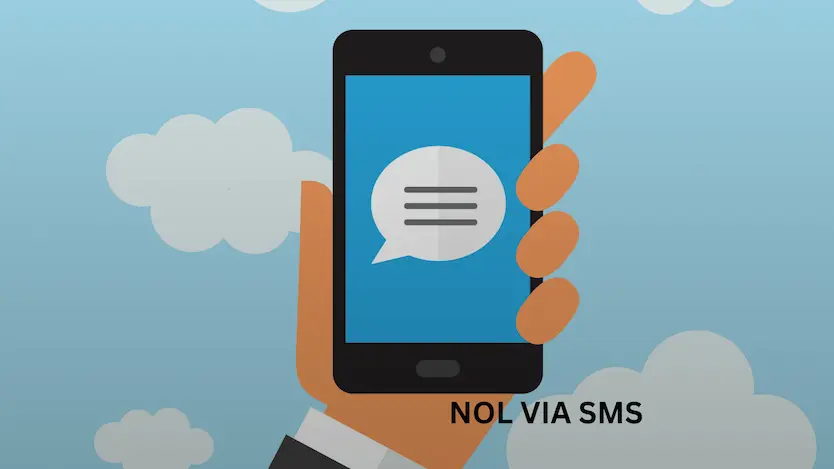
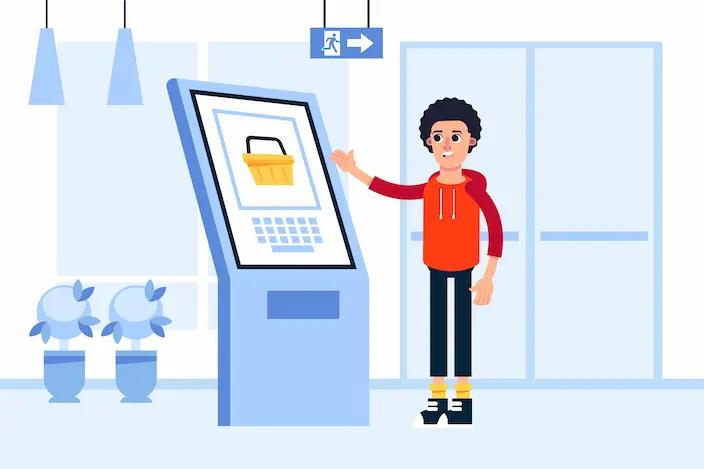
At Station Kiosks:
- Visit any metro, tram, or bus station
- Swipe or tap your card at the kiosk to view your balance.
At Retail Outlets:
- Go to ENOC, Zoom, Lulu, or Carrefour outlets
- Staff can swipe your card to show your balance.
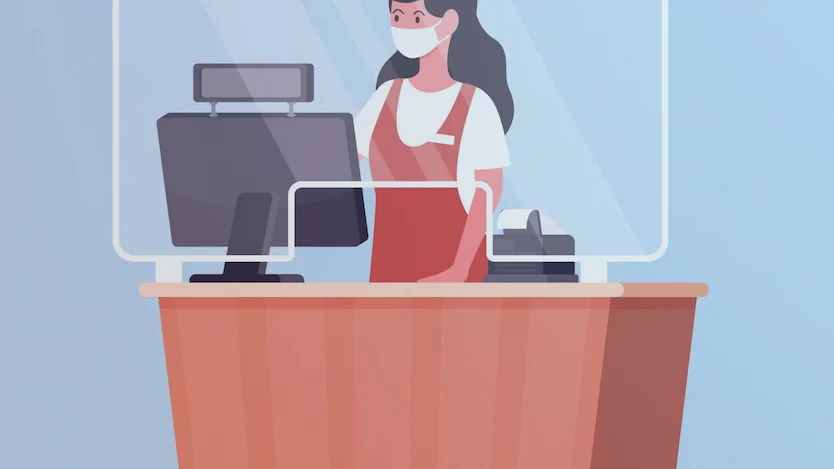
Tip: Always maintain a minimum of AED 7.50 on your NOL card to avoid entry denial at gates.

